Measuring
horizontal and vertical distance
Using the main menu option “Tools/Measure…” OpenOutcrop will enter a mode which will allow you to measure single or cumulative distances. Simply click at one or more points in the 3D view and distances will be measured and displayed as in the following –
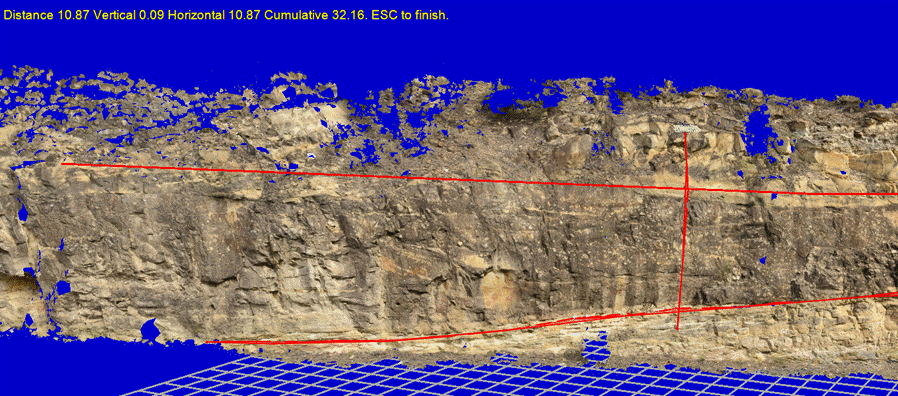
Click ESC to finish and exit measuring mode.